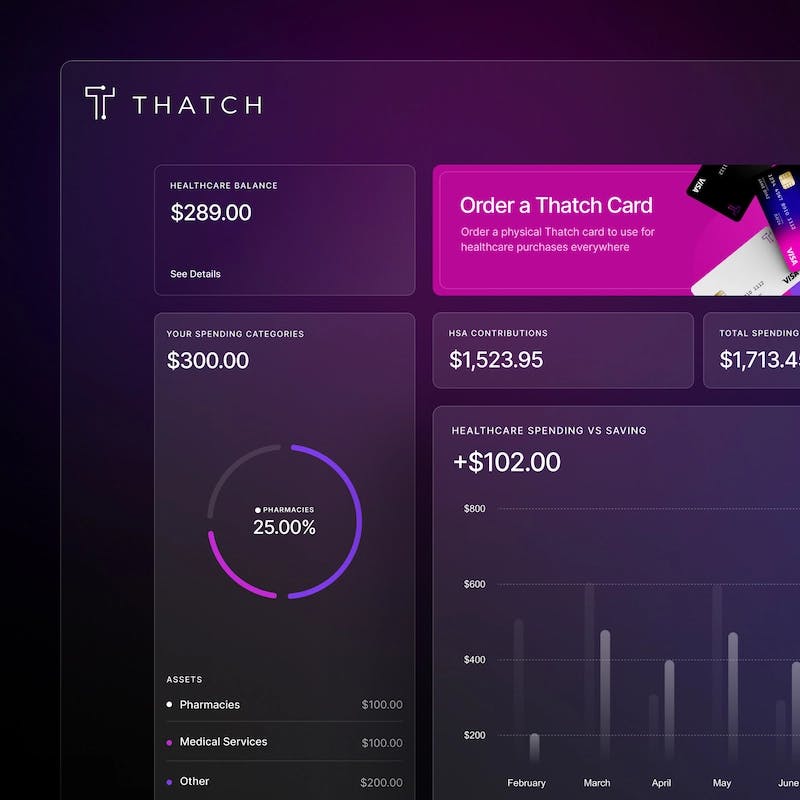Payroll guide
Learn more about how Thatch manages payroll for your benefits.
Setting up payroll

1. Sign up for an account
Thatch connects to your payroll provider during the onboarding process for your business. You can create an account with Thatch to get started. If you already have an account, you can configure payroll on the settings page of the dashboard.

2. Connect your payroll provider
During the onboarding process, Thatch will ask you to connect your payroll provider. Select or search for your payroll provider and log in to connect it. If you don’t see your payroll provider or can’t connect it, read about how to use manual payroll files below.

(Alternative) Use manual payroll files
If you can’t connect your payroll provider, Thatch provides manual payroll files that you can use with your payroll service to apply deductions. More on this below in the manual payroll files section.
How to use manual payroll files
Regardless of the payroll provider your company uses, Thatch can work with your payroll system via manual payroll files. Here’s what to expect.
1. Thatch will send you a payroll file via email. This will arrive at the beginning of each month from hello@thatch.ai, and the file contains a list of your employees and their pre- and post-tax deductions.
2. Create the relevant benefit types within your payroll system. For the pre-tax deductions, create a Section 125 Medical deduction type. For post-tax deductions, create a Custom Post-Tax deduction type. These are sometimes categorized under “fringe benefits”.
3. You will apply the deductions in your payroll system. Only apply the payroll file to a single payroll statement.
Frequently asked questions
- Which payroll providers do you support?
- How often will Thatch bill me?
- How is my total invoice amount calculated?
- What if my employees have spent more than their Thatch allowance? How will I recoup funds from my employees?
- How often does Thatch run payroll?
- How does Thatch calculate payroll deduction amounts?
- How will Thatch create deductions for my employees?
- What kinds of payroll deductions does Thatch support?